Logging on to your computer and not being able to access any of your virus without paying a large fine sounds like a nightmare. Unfortunately this nightmare is becoming a common reality and is sweeping across the tech world. Tech2U is here today to go over ransomeware and protect yourself from getting infected.
Ransomware is malware that gets on your computer just like a virus. Once the ransomware gets into your system, it will encrypt your files making them unattainable to you. To un-encrypt the data and get it in a usable form you have to buy the decryption key from the criminals who often demand payment in bitcoins, which is a popular online currency.
The average cost for a ransomware attack is around $500 but can fluctuate largely. In the news earlier this month the Hollywood Presbyterian Medical Center paid $17,000 worth of bitcoins to gain back control of their data. They were locked out of certain computers and all electronic communications were disabled. The FBI joined the fight but even they say that you have to pay the ransom to get your data back.
Ransomware is increasingly common with more than 4 million samples in the 2nd quarter of 2015 according to McAfee Labs. With an ever increasing accessibility of anonymous virtual payments, ransomware has become a prized job for criminals.
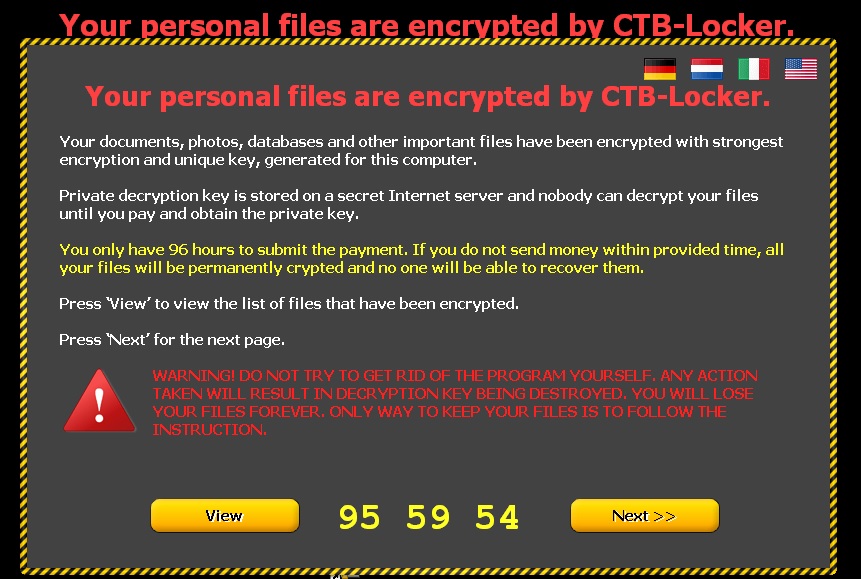
Users most commonly get infected through malicious email attachments but can also get infected by downloads from compromised websites. The majority of infected websites are adult-content sites but any link to a site that you do not know or trust could be compromised. The primary tool used to spread the virus is Adobe Flash Player:
- Flash will auto-play graphics and videos
- Very exploitable for criminals
- Flash is auto-run when you load a webpage, the scripts will not prompt you to run
- Very easy to get infected, all you have to do is visit the infected site
Tech2U’s advice on prevention of ransomware and viruses is to always maintain an up to date, reliable data backup. Ideally this backup will be both onsite and cloud based with automatic syncing and updates. If you do get infected you can just wipe your hard drive and load from a backup. You can also reduce the likelihood that you’ll get infected by:
- Never open attachemnts from a suspicious source
- Keep your anti-viurs and malware programs up to date
- Keep your operating system and flash up to date
- Disable auto run on Flash Player so you will be prompted every time a script wants to run
Ransomware like Cryptolocker, Cryptowall or FakeBsod can be detrimental to your system and wallet, but following the advice we outlined today will give you an edge up against the criminals and safely protect your precious data.
Be sure to like Tech2U on Facebook and Follow us on Twitter for more updates and articles like this one!
Video Transcription:
Interviewer: At least we’re getting some rain. It is our Tech2U segment now. Imagine logging on to your computer to find out that all you have of your files are encrypted, and you’re unable to read them. And then soon after, you notice it appears on your screen a little flier that will come up saying you’ve got to pay a fee in order to get your stuff unencrypted – decrypted. So, Jayson Davis from Tech2U is here to explain. It’s called Ransomware, and it’s similar to getting a virus on your computer. Right?
Jayson: Right. Exactly. Ransomware is a type of malware, and it gets onto your computer just like any other virus would, but what it does once it’s on there, is that it encrypts your files so that you can’t access them. The only way to get them decrypted is to pay a criminal for the decryption key. Usually, they’ll demand that you pay using a bitcoin, which is an untraceable online currency, so that they can remain anonymous.
Interviewer: So they’re getting away with this. I mean, we saw this happen recently down in southern California at a big hospital. Right?
Jayson: Exactly. So the Hollywood Presbyterian Medical Center, they were forced to pay $17,000 to get their data back. They had things like their employees weren’t able to get on the company servers, they couldn’t use their internal communications in their hospitals. It’s all very crucial infrastructure. But the average for personal data costs around $500 to recover from Ransomware.
Interviewer: I know they can lock you out from seeing all of your data, but is it something where they can also see what you’re storing: private documents, private medical information?
Jayson: Well, that’s not really what you need to worry about, because what you’ve got to worry about is getting your stuff back. Right now the FBI says the only way to get your stuff back is to pay for it. Yeah!
Interviewer: So there’s really nothing you can do. Isn’t that kind of feeding into this whole “Hey, we’re going to get away with this” situation?
Jayson: Pretty much. There’s a couple of things you can do to avoid becoming a victim. The most important thing is to keep an up-to-date backup on your hard drive and also in cloud storage so you have an onsite and offsite backup.
Interviewer: Okay.
Jayson: And if you set it to automatically backup, you can forget about it, but make sure you get a software that has versioning so you can have historical data points in the past. That way, if you do get a Ransomware infection, you can just go back to a few days before you were infected, restore the backup, and you’ll be good to go.
Interviewer: So the biggest deal here, is to make sure you’re backing up all of your personal information?
Jayson: Right. There’s also a few tips to just avoid it altogether. Number one, don’t open suspicious email attachments. It seems obvious, but I’m still saying it because people still do it. Right?
Interviewer: And they don’t always look suspicious, which is probably why people are opening them.
Jayson: Exactly. So number two is, don’t click links from unsolicited emails or social media channels. Like, if someone randomly messages you on Facebook, you’ve never seen them before, they sent you a link, it’s probably a virus, or worse, Ransomware. Number three, keep an up-to-date malware security system. Malwarebytes is a really good one. It’ll block out most of the Ransomware. Not all of it, but most of it. The fourth tip is, make sure your operating system, internet browsers, and your Flash Player is up-to-date, because Adobe Flash Player is the way that it gets spread.
Interviewer: Oh!
Jayson: Right. Because you go to a website, and Adobe runs automatically. So if you go to an infected site, it’s going to run a script automatically and infect your computer with Ransomware. The fifth tip is to disable the autoplay on Flash Player.
Interviewer: Okay. And that would also help to avoid hearing the commercials and things play automatically when you don’t realize your speakers are turned up in the newsroom, as I’ve done. Okay. Thank you, Jayson, for all that very important information. We also have an app of the day we want to talk about: Waze. And this has something to do with the roads. Melissa Crowley [SP] would have loved this.
Jayson: Right. So, Waze is a great app. It’s free. It’s sort of like a social, a community-based navigation and traffic app. So you’ll see all the other users have their Waze bubbles on the map, and they can report if they saw a cop here or there’s debris on the road, or an accident. And as you’re driving by, if the accident is still there, you can click a thumbs up, or you can say it’s not there, so that drivers behind you know “Okay, the road is cleared up.” They also have a gas buddy feature so you can see the cheapest gas that other Waze users have found around you.
Interviewer: That’s pretty handy. It’s a good way to detect whether or not you’re going to run into an accident on your commute home, maybe to work. We love all the information, the tips you always bring. Jayson, thank you so much.




