If you have had the same email address for more than 5 years, then you understand the struggle of keeping a clean inbox. From Facebook updates to the daily spam, your email inbox can get so cluttered that you cant even find the messages you actually care about. Luckily Tech2U is here today to go over some cool tips and tricks as well as some cool applications to help you get your inbox under control.
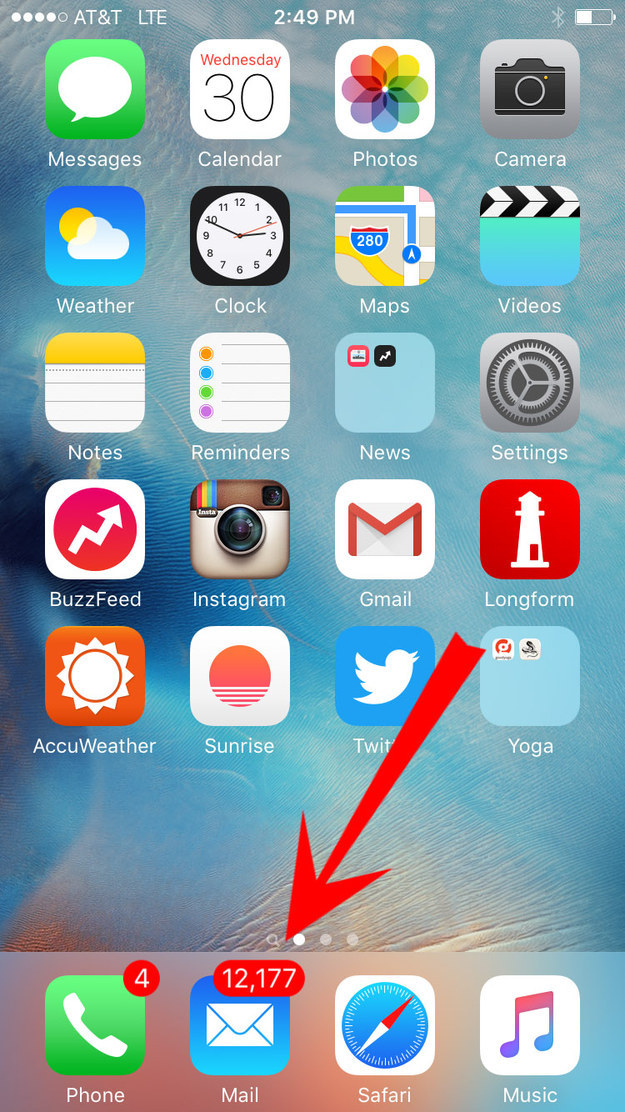
The first thing we recommend is to stop checking your email constantly. Give yourself 5-10 minute blocks where you go in and quickly scan for the emails you need, and delete any that you don’t. Purging messages in batches is also a great way of getting rid of emails in bulk. Create different rules that can delete or move emails to certain inboxes automatically, giving you an organized and clean inbox without doing any work.
A great tip for iPhone users is to switch the default swipe behavior to delete a message instead of archiving it, because really, when is the last time you archived an email? This little tip can make cleaning out the ol’ inbox a lot more efficient and even a little fun. The write up can be found here and goes into detail on changing the default iPhone behavior.
If your email problem is caused by having too many subscriptions than Unroll.me is the perfect app for you. Just type in your email and you get a list of all the services you are subscribed too. Just uncheck any that you don’t wont and voila! You now have a much more maintainable list of subscriptions! Unroll.me is free and works with any platform.
Even if you do all of these tips, some email address are just too far gone to recover from. The best option in this case is to use that email for all of your “spam” purposes and create a brand new one to use as a personal email. Only ever give out your personal email to your friends and families and avoid using it to signup for anything extraneous, that is what the “spam” email is for.
App of the Week:
Sworkit Kids features fun exercise videos demonstrated by kids for kids. Their customizable workouts focus on movements that promote strength, agility, and flexibility and can be performed in segments of 5 minutes or more.
“We want kids to grow up healthy, successful, and confident in themselves,” said developer Ryan Hanna. “Getting them up and moving is a way to encourage this lifestyle and increase their physical and mental development.”
Recommended for kids between the ages of 7 to 14, Sworkit Kids encourages kids to put their fitness skills to the test. Can they crab crawl for 30 seconds or do 10 squats? How long can they hop on one foot or walk the tightrope? Exercises like these get those little legs moving and their blood pumping while keeping them entertained. Sworkit is free on iOS and the Play store.
Be sure to like Tech2U on Facebook and Follow us on Twitter for more updates and articles like this one!




